ELEMENTS Enhances Media Workflows with Advanced Subtitle Functionality in WebUI Version 23.x

ELEMENTS, a leader in developing media workflow solutions since 2011, has recently announced a significant enhancement to its Media Library functionality. With customer feedback as a guiding force, ELEMENTS has focused on advancing its subtitle features, particularly in the latest WebUI version 23.x. This development marks a substantial stride in improving user experience and workflow efficiency in media production.
New Subtitle Support in the Media Library
The latest update brings a robust subtitle support system to the Media Library. Users can now add, display, and edit subtitles seamlessly. A dedicated Subtitles submenu in the asset preview mode enhances accessibility, making the process of handling subtitles more intuitive and streamlined.
Subtitle Preview and Editing Features
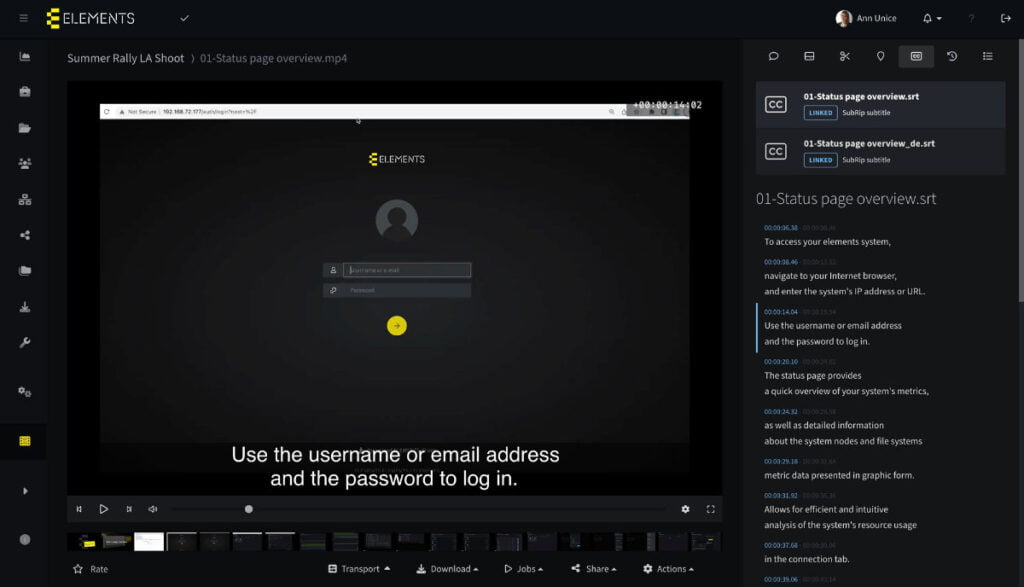
One of the key features of this update is the ability to link multiple subtitles to a video. Users can effortlessly switch between different subtitle versions or languages with a simple click, enhancing the versatility of the media playback. The update allows for a detailed preview of subtitles, where content is grouped by timecode events, enabling precise navigation and editing within the video.
Additionally, the subtitle overlay can be toggled on and off in the playback window, offering flexibility in viewing options. Supported subtitle formats include SRT, ASS, and VTT, catering to a wide range of user needs.
Integrated Subtitle Editor
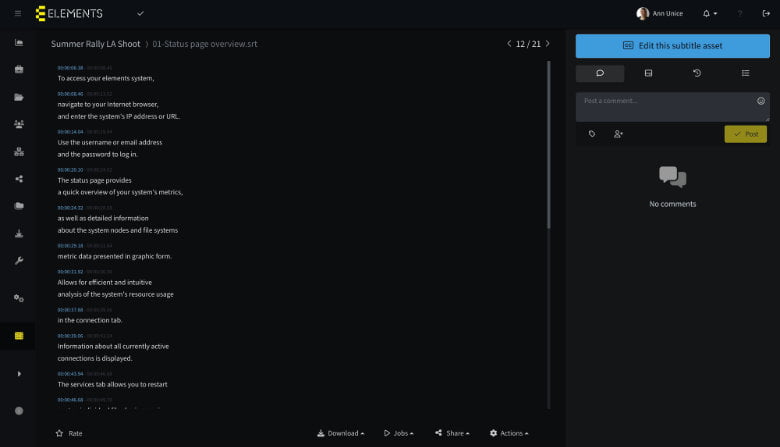
The integrated subtitle editor is a noteworthy addition, allowing users to directly edit subtitles within the Media Library. This feature displays subtitles as a list of events, where users can modify the content and adjust the timecode range. This functionality streamlines the editing process, making it more efficient and user-friendly.
Furthermore, subtitle assets in the Media Library now support collaborative features such as comments, tags, and ratings. These assets can be easily shared, downloaded, or used as inputs for Automation jobs, enhancing collaborative workflows.
Simplified Subtitle Linking
The process of adding subtitles to videos has been made more straightforward. Subtitles can be linked automatically or manually. The automatic linking occurs when the subtitle asset shares the same name and location as the video asset, even accommodating additional information in the subtitle name. Manual linking involves adding subtitles to the queue from the Media Roots main page or the asset preview window, offering users greater control over their subtitle management.
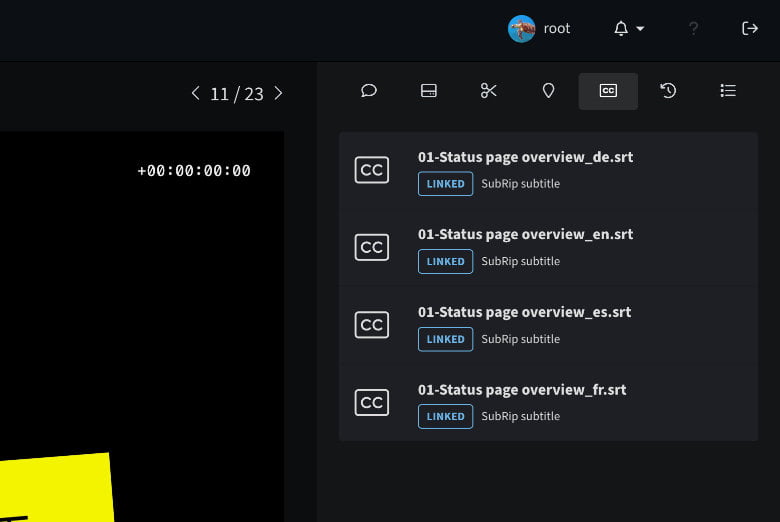
Enhanced Search Function
The updated Media Library also features an improved search function, making it easier to locate subtitle files. Users can search by subtitles or use the All fields criteria to find files based on names or content. This feature is particularly useful when combined with a speech-to-text engine, allowing for the creation of an extensive, searchable archive.
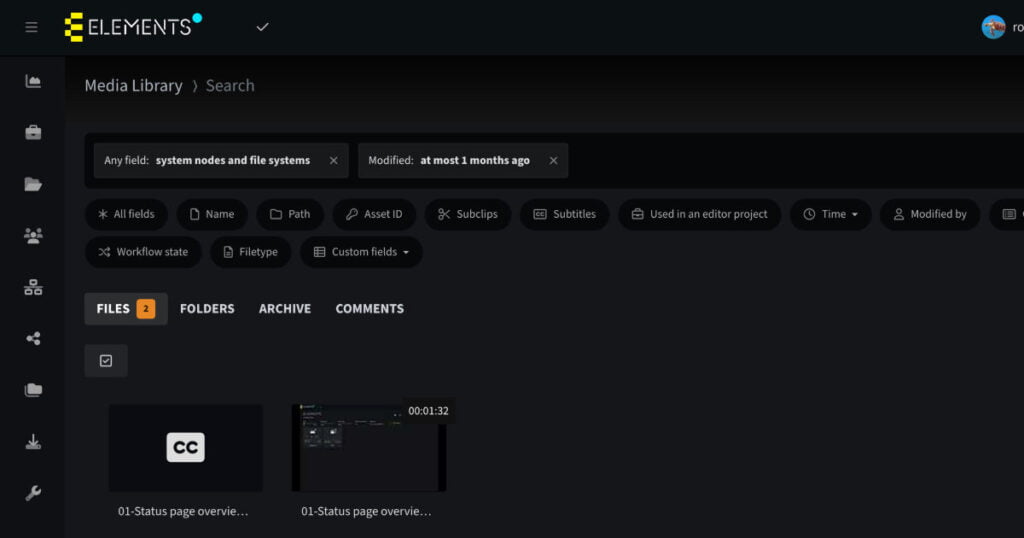
ELEMENTS’ latest update in WebUI version 23.x significantly enhances the subtitle functionality in its Media Library, reflecting the company’s commitment to evolving with user needs. This development not only improves the user experience but also signifies a leap forward in media workflow efficiency and collaboration. With these advancements, ELEMENTS continues to solidify its position as a forerunner in media workflow solutions.






Responses