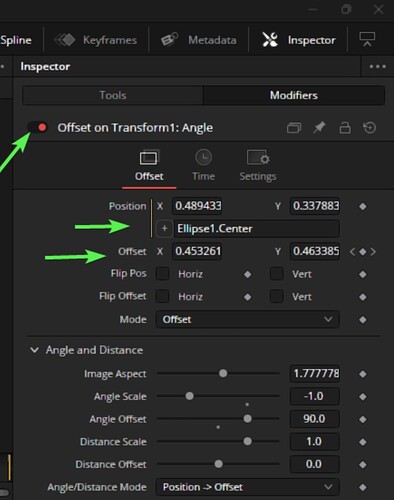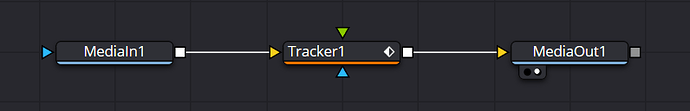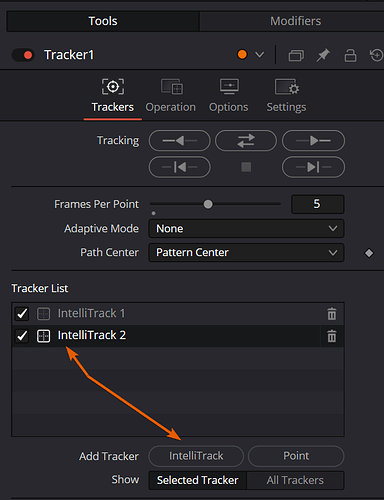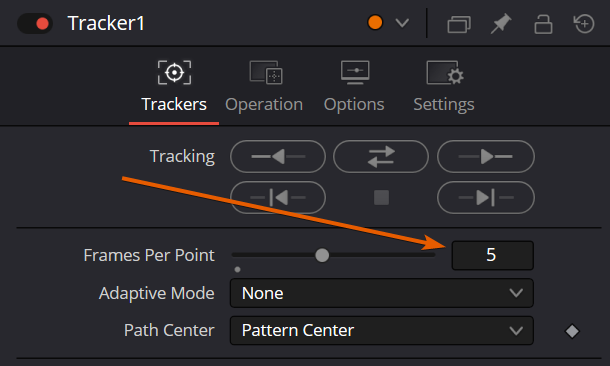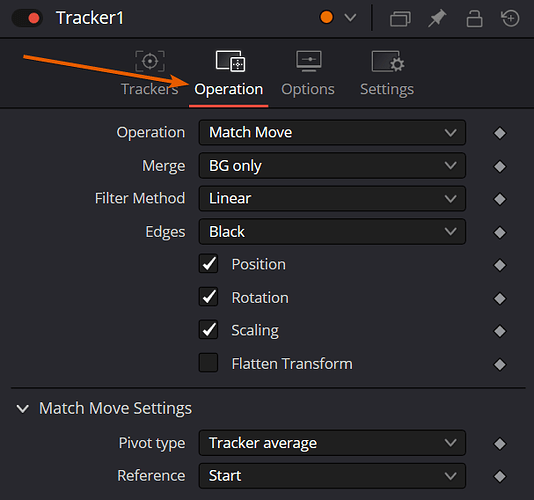New Subscriber, long time follower, thanks for the tutorials
I am trying to recreate an AE effect that was done by Алексей Пугач |VIDEO CREATOR| AFTER EFFECTS on Instagram: "Comment TUTOR13 to get AE project file After Effects tutorial Just put 0 in the end you will download (on gumroad) You can only open the file in AE 2025, but you can repeat the tutorial in any version. Also, to improve stabilization, you can use the ruler (ctrl+R) to align after stabilization. I used a translator because English is not my native language. I hope you will understand. #aftereffect #aftereffects #tutorialaftereffect #tutorialaftereffects #vfx #videoediting"
A guy on Reddit, gladparking was nice enough to give ne some pointers but I got lost when it came to modifiers. I would appreciate any feedback that you could give.
Thank you.
So this is actually very simple.

-
Jump into Fusion
-
Add a Tracker node
-
In the tracker list add a second tracker.
-
Move your trackers to a point of Interest. I selected the space between the eyebrows as well as her belly button.
-
I changed the frames per point to five so only tracking every five frames instead of every frame this saves on tracking time.
-
Next I clicked track
-
Once tracking is complete jump over to operation
-
Switch operation to match move and switch merge to background only be sure that in your tracker you have the background input connected like in this picture
Yellow is the background input.
You should be done.
Jay, this is awesome, I played with it a little bit on my laptop, when I get home I’ll redo it on my pc.
Thank you so much for your help, when I’m done I would like to share it and get your opinion on it.
This site is ![]()
![]()