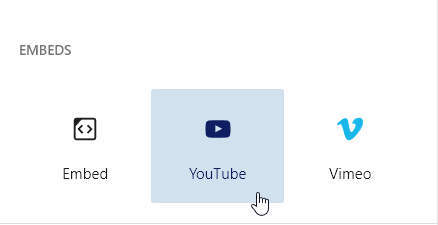Quick Start Guide
Add space ( Padding / Margin )
- Have the block selected you want to modify
- Click the gear
- In the block settings (right side) look for Dimensions and click the + to open options.
- Check what you want to edit padding and/or margin
By default they are group into ( Top & Bottom ) or ( Left & Right ) if you want even more option you can click on the padding option looks like a box.
If you’re not sure if you should use padding or margin you probably want to use padding in most situations.
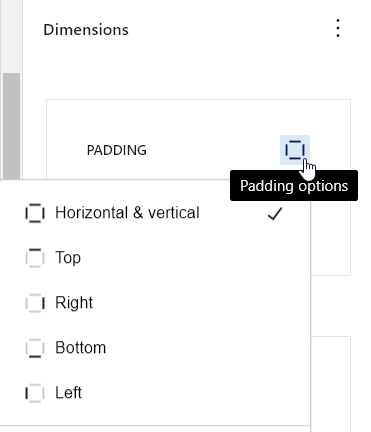
Adding Video
You can video from YouTube or Vimeo with the video url. The video can’t be private or need a password but can be unlisted.
To add a video click on the + in the top left of the editor. Next click on YouTube or Vimeo.