The Future of Post-Production Technology


AI and Machine Learning Transformations
A significant transformation in post-production is the integration of AI and machine learning. These technologies automate repetitive tasks, allowing for more creative freedom and efficiency. For instance, machine learning is now being used to compress large data sets for easier handling. Neural Radiance Fields (NeRFs) represent a leap in scene reconstruction, leveraging photos to create detailed volumetric renderings. Additionally, tools like Adobe’s Roto Brush 2 use AI to streamline processes such as rotoscoping, and Sensei technology for tasks like automatic caption generation and content-aware editing. The implementation of AI in audio post-production is equally groundbreaking, with tools like WindRemover AI addressing longstanding issues like wind noise in recordings.
Cloud-Based Solutions and Remote Collaboration in Post-Production
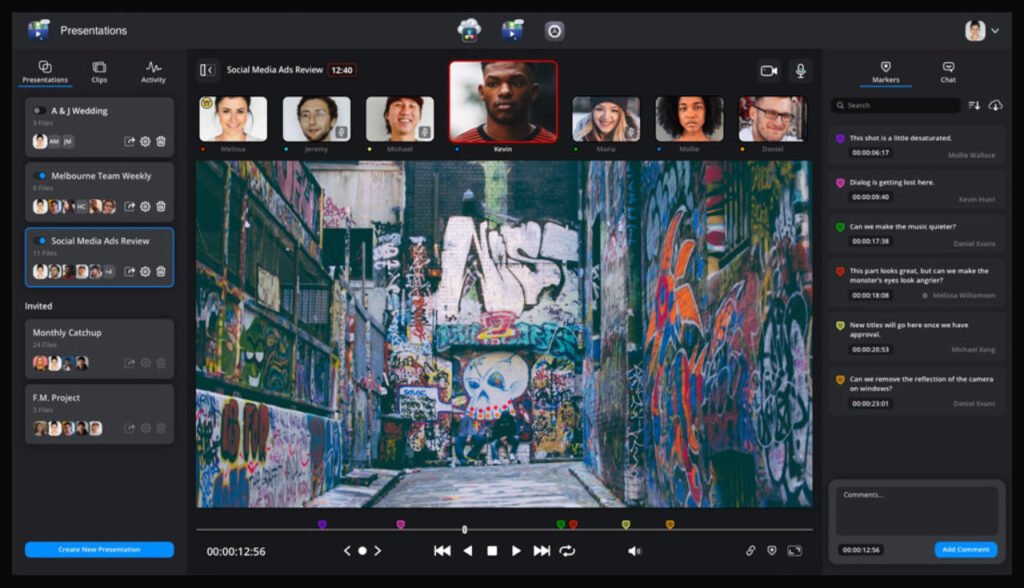
The landscape of post-production is increasingly embracing cloud-based solutions and remote collaboration tools, reshaping how projects are approached and executed.
DaVinci Resolve for Remote Collaboration
DaVinci Resolve stands out for its comprehensive features in remote post-production. Known primarily for its superior color correction capabilities, the software also includes editing and motion graphics suites. With features like automatic color matching, color wheels, curves, and real-time playback, it simplifies the process of achieving the final look of a project. While DaVinci Resolve is a newer player in the editing domain and might present a learning curve for beginners, its node-based workflow for color correction and fast rendering capabilities make it a valuable tool for professionals.
Other Notable Remote Post-Production Tools
- Frame.io: A cloud-based platform that integrates with major editing software like Premiere Pro, FCP X, and DaVinci Resolve, allowing for smooth file synchronization and collaboration. It’s particularly useful for teams adopting pure cloud workflows, where all assets are stored and managed in the cloud, offering scalability and reduced hardware dependency.
- Avid Media Composer: Offers a range of solutions including ScriptSync, Symphony, and Media Composer Ultimate, which are essential for remote video editing. These tools allow for seamless collaboration and efficient management of media production in the cloud.
- Splashtop: Provides high-definition remote access to production and post-production tools, ensuring the same level of detail and responsiveness as if you were working directly at your workstation. It includes robust security measures and features like screen sharing and real-time collaboration tools, making it ideal for directing team edits and reviewing content. Take a look at this interesting read about how Warner Bros. used splashtop.
- Postpace.io: This platform acts as a central chain in online video workflows, enabling secure sharing and immediate editing of media files. It facilitates creative discussions, reviews, approvals, and deliveries within a virtual post-production room, offering flexibility for the entire team.
- ftrack: A valuable tool for internal review and feedback in post-production workflows, allowing timestamp-specific comments and integration with editing software for efficient revision processes.
Incorporating these tools into your post-production workflow can significantly enhance efficiency and collaboration, especially in scenarios where remote work is essential or preferred. They offer varied functionalities to suit different aspects of post-production, from color grading and visual effects to overall project management and team collaboration. This blend of software solutions reflects the dynamic nature of the post-production industry, adapting to the evolving needs of professionals in the field.
Hardware and Software Evolution
In terms of hardware, Avid offers a range of solutions including audio hardware, control surfaces, graphics tools, and storage solutions, crucial for enhancing post-production quality and efficiency. On the software front, there’s a growing trend of integrating various functionalities into single platforms, as seen with Avid, Adobe, and Blackmagic Design. This integration is aimed at streamlining workflows and boosting efficiency, with cloud accessibility further enhancing their utility
Flexibility in Workflows
Post-production is increasingly embracing flexible workflows. Despite the growing trend towards remote work, centralized and in-person post-production environments remain relevant. They serve as hubs for complex editing tasks that are difficult to replicate in a decentralized setup. This flexibility ensures that post-production can adapt to various project requirements and changing industry norms, especially in the wake of the pandemic
As the post-production landscape continues to evolve with groundbreaking technologies and methods, professionals in the field are constantly seeking the most effective tools to enhance their workflow. In this quest, understanding the capabilities and comparisons of various post-production software tools becomes paramount. For those looking to delve deeper into the functionalities, strengths, and nuances of the leading software in the industry, exploring a detailed comparative analysis of these post-production tools can be incredibly enlightening. Such an analysis not only broadens your technical understanding but also provides practical insights into how these tools can be strategically utilized to maximize creativity and efficiency in your post-production workflow.

Responses